Tutorial 2
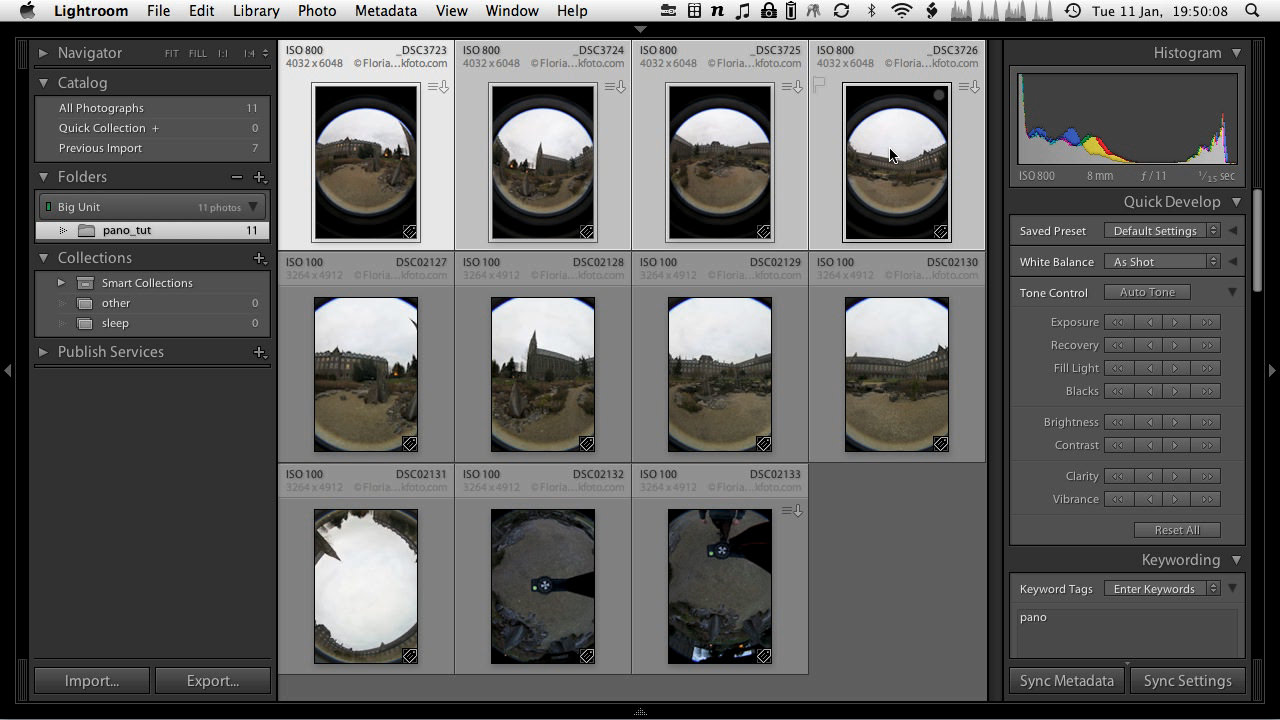
Having shot our panorama out in the field I will quickly show you in this present tutorial how to develop and post-process the RAW images in Adobe LightRoom to prepare them for stitching in PTGui.
There’s nothing too special shown here, so if you are comfortable developing RAW images you can safely skip to the next part.
The lens- and camera profiles that I use in this tutorial can be found on my personal blog.
Thanks for your interest and stay tuned!

This might sound very ignorant but what would happen if you will be shooting at 15mm on a full frame camera without the black barrel effect? Will this still work with 4 shots in order to get a full 360?
No, in that case you need at least 6 around, plus separate shots for zenith and nadir.
See this tutorial and links contained therein: http://www.pano-guru.com/tutorials/tutorial-8/.
Hello!
Can I use Photoshop instead of Lightroom? I have been using Photoshop for some years, I am used to it and, to be honest, have no idea what Lightroom is.
Of course you can. Use the tools you know best!
I’ve stitched straight from raws, they look fine does this present any problems?
Well, you should really use a dedicated RAW development tool and have this as a separate step in order to have full control over all aspects of the development, and to be able to leverage every bit of information you bring home inside the RAW file… This can and will make a big quality difference.