Tutorial 11
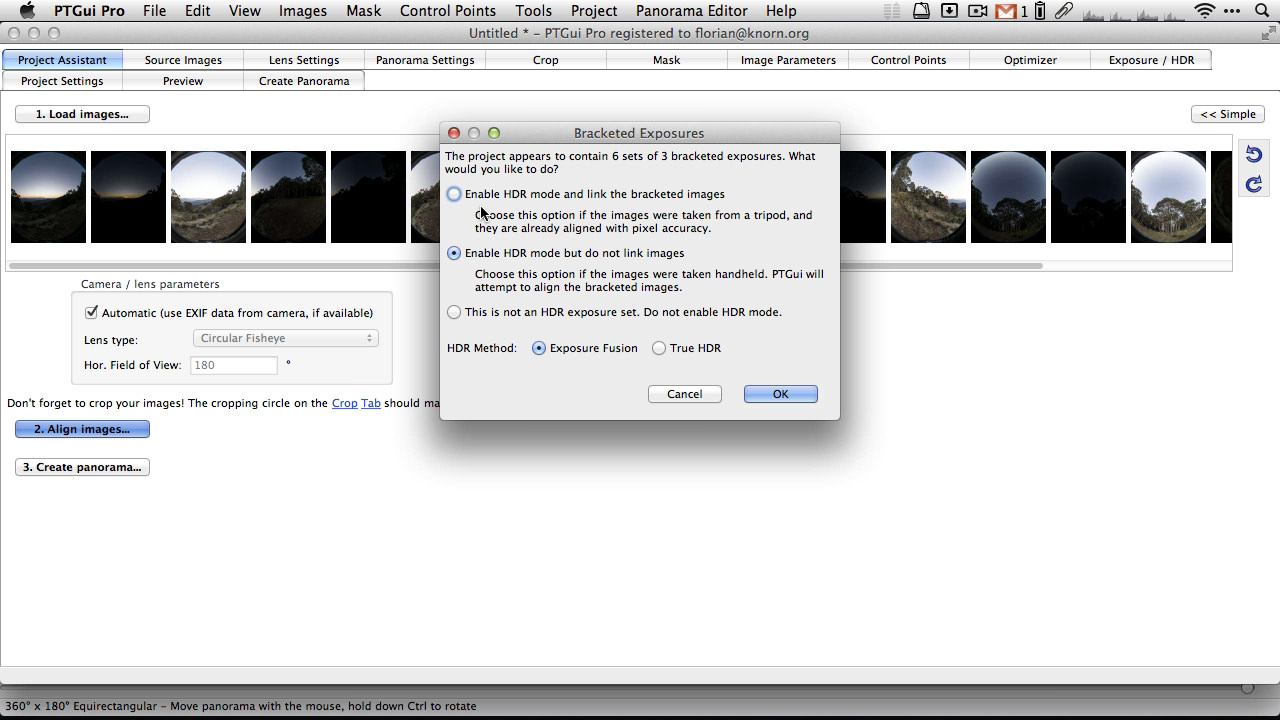
This tutorial is all about HDRi techniques and how they apply to panoramas. Or rather: how you can work around the main pitfalls when trying to tone map stitched 32 bit panoramas.
This involves a neat little transformation trick where you basically wrap the panorama inside out. That way, all you need is a panorama stitcher that’ll stitch and merge your bracketed exposures to a 32 bit spherical image, and a tone mapping software to perform your conversion to the final LDR version of your panorama.
Kudos again to Stephen Tyler for showing me an even better approach to this than I had originally thought of.
Links: Christian Bloch’s HDRi Handbook and Peter Nyfeler’s article in the PanoTools wiki.

Thanks for the tutorial.
Would it be possible to use HDRSoft and Putgui Pro to combine the images?
Hi Florain
Just wondering if this method is still your preferred way.
I have Lr classic, Ps 2020, Affinity, Photomatix, Luminar, Ptgui pro, Pano2VR (OMG!)
Im trying to nut out a good workflow for (ideally 32bit) HDR 360.
Cheers
Troy
Hi Troy, well PTGui’s own HDR capabilities / tone mapping algorithms also got pretty good, so it’s probably easiest to do it all in one sweep with PTGui Pro now. Otherwise, I still am somewhat lazy and simple pre-tonemap the individual frames in Lightroom, then just stich them like LDR-files, i.e. with a simple 8-bit workflow.