Setting a panorama’s compass heading (bearing)
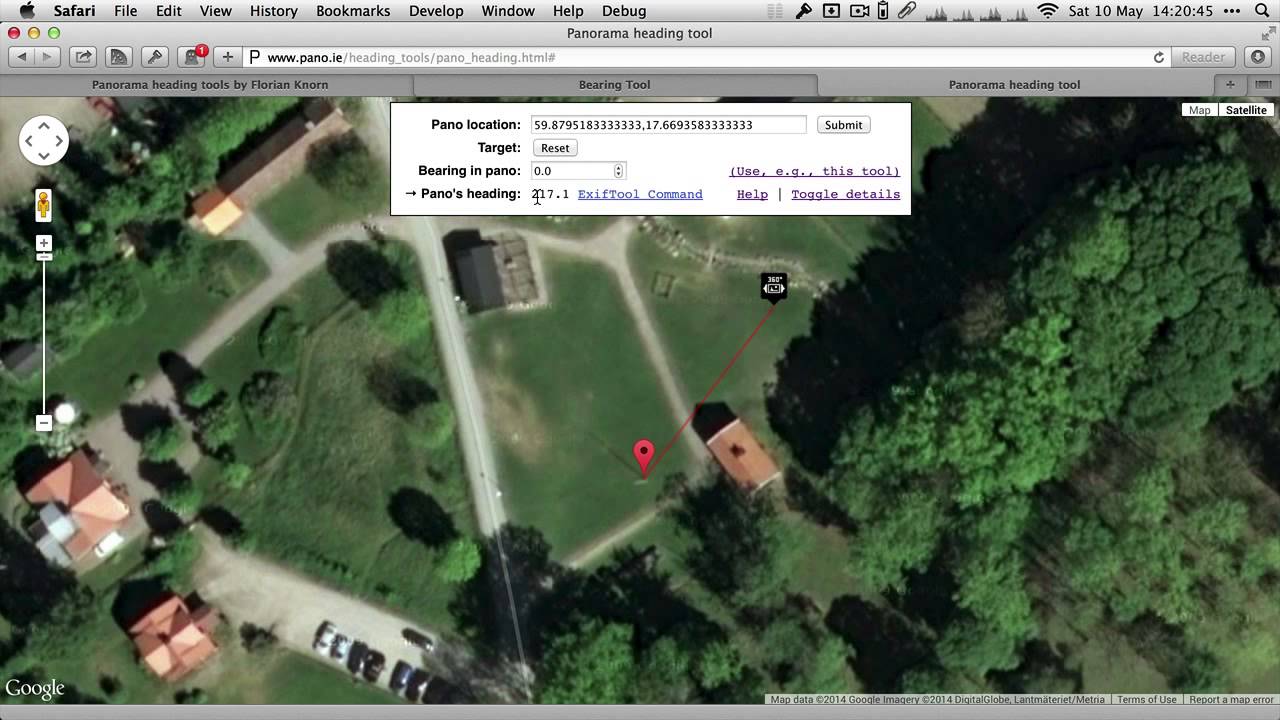
If you want to publish your panoramas to Photospheres to Google Views Maps or indeed a whole range of other platforms (like e.g. 360cities.net), then the panorama’s compass heading or bearing becomes important. This is so that your panorama can not only be simply placed on a map, but that other geo-referenced things can be shown inside it as hotspots, at the correct bearing.
In order to set this heading metadata correctly, most people seem to use a compass on-location to note down the pano’s heading, but I usually never do that (as it takes time on-location, which I always want to minimise). Instead, I put together a couple of browser-based tools that help me with this task, when I’m back at home. Here’s a demonstration of how to use them.

Pingback: Tutorial 13 | Pano-guru.com