Ricoh Theta Levelling Bash Script
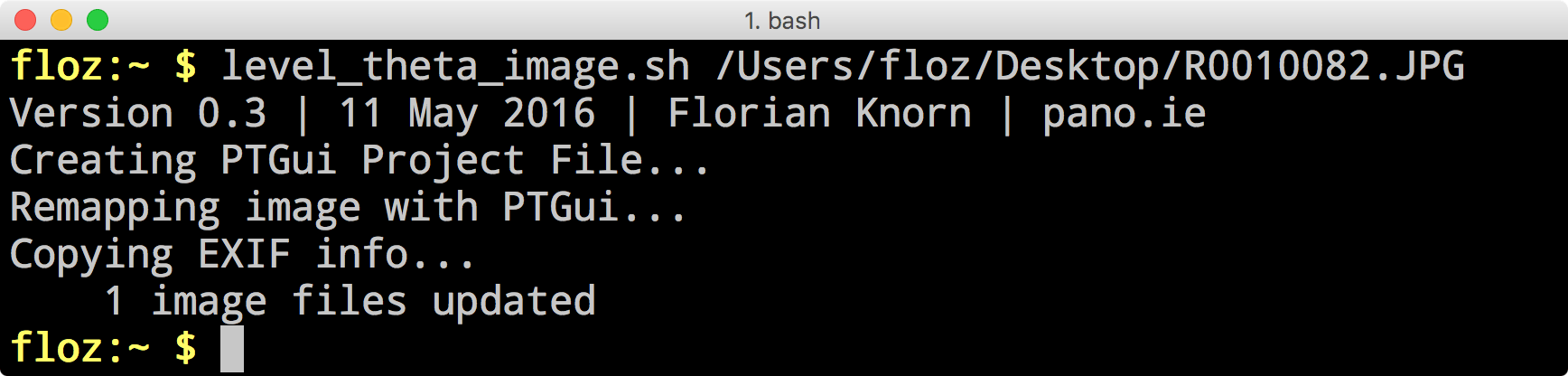
Here’s a quick little script I hacked together so that you can automate levelling of your Ricoh Theta panoramas… since if you copy the images directly from the camera (as you should, in order to get maximum quality out those nifty little things) they are not levelled out of the box.
The script can be downloaded from this Dropbox folder. There you’ll also find a quick video demonstrating its use!
If you want to install it more permanently (on your OSX system), run the following from the command line.
# download file from dropbox wget http://bit.ly/1TRSWkk -O ~/Downloads/level_theta_image.sh # move it to a suitable place (requires admin privileges) sudo mv ~/Downloads/level_theta_image.sh /usr/local/bin/ # make it executable sudo chmod +x /usr/local/bin/level_theta_image.sh

I bought Ricoh Theta S and I would like to get pictures to put in website. I don’t know how transform them and even I’ve read and heard your tutorials I don’t understand how I have to do this.
Well, I would just use Theta’s own, free online service for starters, to host, level and share the panorama online. You can easily embed their viewer, the instructions are quite clear.
Hi,
Could you elaborate just a bit on your comment “since if you copy the images directly from the camera (as you should, in order to get maximum quality out those nifty little things”
I have been shooting both directly inside the street view app as well as shooting with the Ricoh (Theta S) app. It sounds like the quality is better if I instead shoot with the Ricoh app and then copy directly from the camera to my mac or pc. Why is that?
Thank you!
Because when you use the Ricoh App, they level it for you, but don’t use the best interpolator when remapping the image. If you copy the image off the camera, you get the original version, so one less interpolation and compression step. When you then do your own levelling, you can use the best interpolator available, since you don’t have to take calculation time and memory into account (like they have to on a mobile device).
I used your bash script to level my 360 photos but at the level of remapping the image with PTGui I get this message in the log : “this does not seem to be a PTGui Project file” the .(pts) file is created, the terminal does not stop computing and I don’t know if it’s gonna render (.tif) or not. It’s been 30 min waiting for one panorama to be leveled yet no result is given. If u have an idea about how to handle this I would be so grateful to learn.
Hi, sounds like something went wrong. I haven’t looked into this script for a while and haven’t tested it with the new PTGui Version 11. Is that what you are using?