PanoGLView Drag & Drop on Mac
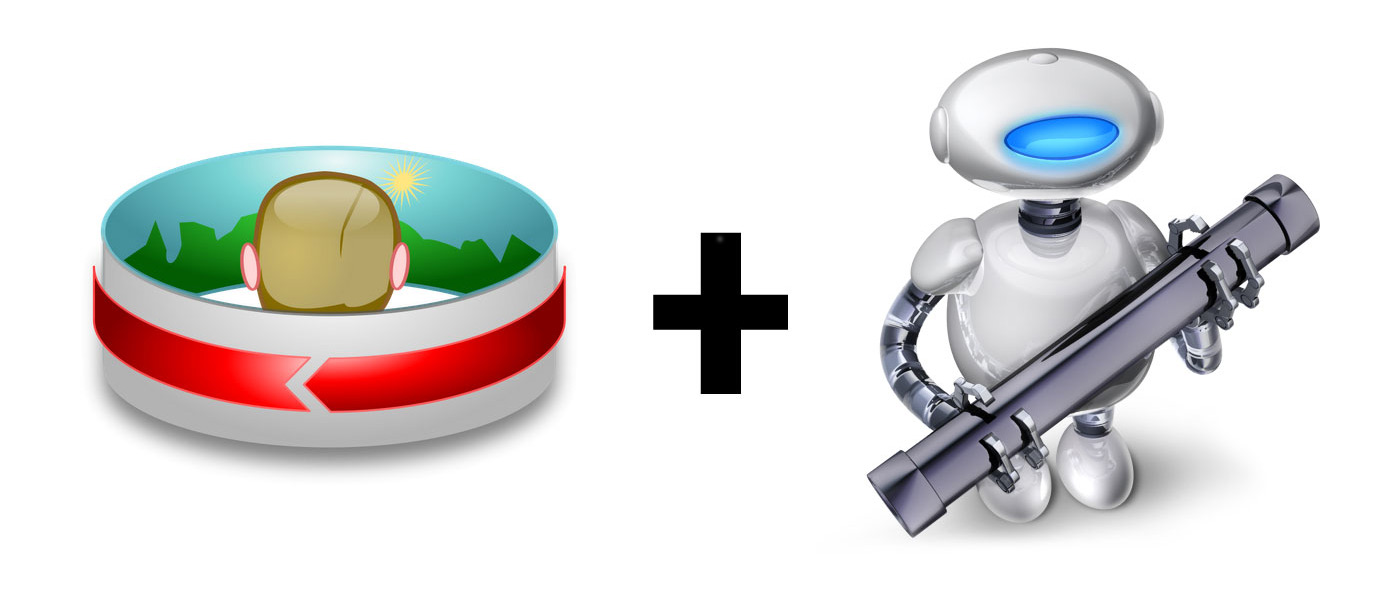
Some Mac users miss the ability to “drag and drop” a pano image onto good old PanoGLView.
Well, short of fixing the problem yourself (it’s an open source program…) you can use this super simple Automator action I made.
Just drag a tif file onto it and it will be opened in PanoGLView (assuming you placed PanoGLView.app in /Applications).


Love it
I keep getting “Run shell script error” while trying to open the proem file.
Thank you for your time. I have been searching for a desktop solution not associated with HTML the I can view content in hires.
Dear Chad,
The script works just fine on my end (running El Capitan 10.11.3)…
Is it possible that your security settings don’t allow this Automator workflow to be executed?
Best wishes,
Florian
Hello
Could I ask You if is there a version of PanoGLView for Windows?
If I try to download it I can choose only a dmg file.
I hope in your help.
Thank You.
Paolo
For Windows I’d recommend Fulvio Senore’s FSPViewer.